- zotero
- 截图
- 压缩 解压缩
- LaTeX
- AutoHotkey
- sublime text
- Markdown 编辑器
- Python IDE
- pdf阅读器
- GitHub 的UI
- 猎鹰eagleget 替代迅雷
- 视频播放器PotPlayer
- ipv6设置
- Chrome
- 翻墙
- Jekyll
- 电子阅读器转换软件
- emacs
2.23早上实在受不了已经充满了各种病毒的系统,中午吃完饭就重装了一个cn_windows_10_multiple_editions_version_1607_updated_jul_2016_x64_dvd_9056935 ,用的老王的秘钥,装好之后发现是professional的,哈哈,折腾了一天,终于将好多基本软件配置完毕了。
zotero
需要安装 Zotero Better bittex 插件,然后选择 文件-导出文献库,保存好之后这个bib文件就能实时更新了。
另外关于同步文献的策略,我将索引文件放到zotero的服务器上,附件(pdf啦)放到坚果云。具体设置如图:
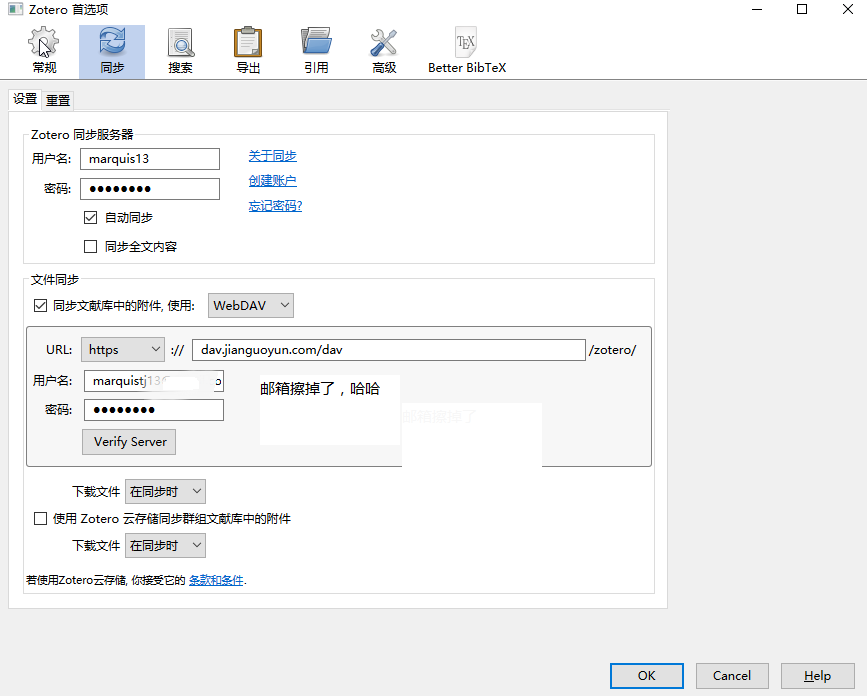
截图
greenshot
压缩 解压缩
Bandizip
LaTeX
update 17.11.19:
现在用texlive 2017了
原安装:
以前用的是CTEX_full,它的后台是miktex,我想自己装,哈哈,就单独下了个miktex最新版装了
在miktex的文档中,人家用的是 TeXworks编辑器,哈哈。
哦,原来miktex自带TeXworks编辑器
latexmk得自己下,用它的包管理器就行了。
我发现不能用latexmk,就自己装了,然后提示perl不存在,就装了一个strawberry perl。
原来的emacs配置还是无法调用latexm,一怒之下卸载miktex,装了ctex_full,但还是不能用,额,不想折腾了,就老老实实用pdflatex和xelatex吧
以后要直接写tex了,不用org了,毕竟太费时间了,emacs的auctex挺好用的。
注:不要过于折腾了,不要只顾着器而忘了道。
AutoHotkey
用来将Caps键变成Ctrl键,而Caps只能由Win+Caps实现啦。
将以下两行写入一个.ahk文件
#Capslock::Capslock ; make Win+Caps-Lock the Caps Lock toggle
Capslock::Control
然后将此文件放入 C:\ProgramData\Microsoft\Windows\Start Menu\Programs\StartUp 开机启动即可。
sublime text
搞了个sublime 3,还有这次我搜到好多license,哈哈,填了一个,能用。
Markdown 编辑器
这次不用那个haroopad了,我看到sublime也有编辑markdown的插件:
https://github.com/SublimeText-Markdown/MarkdownEditing
按照说明装了之后很幸福啦。
这个插件很多快捷键特别好,谁用谁知道……
还装了一个markdown preview的包:omnimarkuppreviewer,按快捷键 ctrl+alt+o 就可以在浏览器预览了
Python IDE
除了PyCharm,也可以用sublime的插件。
我用了 http://damnwidget.github.io/anaconda/ 的Anaconda 包,应该不错吧。
(注,我装MarkdownEditing的时候已经装了package control)。
pdf阅读器
update:
六维有 Adobe Acrobat XI 的破解版,不想用福昕了
原安装:
福昕阅读器定制菜单以后发现右上角有一长条广告,解决方法:http://jingyan.baidu.com/article/ab0b56308e7bb3c15afa7d0b.html
以上链接可能有点老,我的新版本的阅读器是这样的,文件->偏好设置->常规,到这里就可以看按到广告条的设置了。
GitHub 的UI
update 17.11.19:
刚装上github Windows
要是在cmd上运行git的话,估计还得安装Git for Windows
原安装:
它只能在线安装,而在线下载的速度太感人了,虽然有人提供自己下好的版本,不过都不是最新版
只好下了个GitKraken凑合一下吧,顺便尝试新事物。
猎鹰eagleget 替代迅雷
我看知乎上有人对他吹嘘,说是支持音视频的嗅探,我就用一下吧
视频播放器PotPlayer
是KMPlayer的原作者姜勇囍的新作品。
据说官网版的没有PotPlayer中文绿色版好,我就去http://www.potplayer.org 搞了个绿色版
算了,还是去官网下载吧……,不搞绿色版了
对了,有人说它可以播放迅雷的正在下载中的视频,哦算了,我反正不用迅雷了。
ipv6设置
自从上学期学校网络改造以后,我就没法从容地获取v6地址了,重启是经常用的技能。
改造前,我可以不开有线网卡的v4协议,就能获取稳定的2001公网地址,改造以后,就必须同时打开有线网卡的v4和v6协议才能维持稳定可用的v6连接和地址了(目测,网络中心那边如果检测到你的v4没有勾上,就把你的v6连接断掉了)。
这么搞以后我就得必须用账号登陆才能享用v4了,就不能用无线连路由器了啊,我要是再登陆的话,可能会把其他人挤掉了。好痛苦。
不过我找到一种方法,现在还可以凑合哈哈。
好了先说如何获取v6地址
我现在发现可以用的设置为:无线网卡连接无线路由器,只勾选v4协议(我还没试过勾选v6协议的情况,试过了,勾上也可以),有线网卡的v4和v6协议都勾上。
如果获取不了,那就重启电脑吧!
弹出登陆窗口怎么办?就得设置两个网卡的优先级了。
下面就是设置的重点了。
如何让v4的数据包走无线网卡?这样咱就可以用路由器上v4啦嘛,同时有线网卡的v4连接也是活的,从而保证有线网卡的v6连接的稳定性?
上面提到了,只需要调整两个网卡的v4优先级就行了,方法就是,将两个网卡v4协议的自动跃点取消掉,详细设置:无线网卡的跃点数设为10,有线网卡的跃点数设为20,这样无线网卡的v4优先级就比有线网卡的优先级高,同时我们的有线网卡的v4也开着,两全其美啦。
update: 这种设置跃点数的方式也有不完美之处,过一个多小时就会断掉连接,哈哈。这时候虽然还是2001的公网地址,不过人家已经不给你传递数据包了。只有重启电脑才能解决。也就是说,一个多小时得重启一次电脑。
Chrome
这个是重点,在家的时候chrome的google搜索就被一个ramber.ru的流氓给劫持了,这学期一开始更畅快,我重装了好多次都解决不了,后来删除所有关于google的数据,然后装上,卸载所有可疑的程序和extension,才解决,无奈2.23早上电脑上的病毒又强行装了六七个软件,又把我的浏览器劫持了。
一个教训:不要随便装各种extension了,不要随便浏览各种网站了。
我重装电脑后发现一个清爽的chrome的new tab本来就很好了,可惜我中病毒已久,好久没有看到这个界面了。
另外记一下谷歌默认的搜索引擎的设置。
{google:baseURL}search?q=%s&{google:RLZ}{google:originalQueryForSuggestion}{google:assistedQueryStats}{google:searchFieldtrialParameter}{google:iOSSearchLanguage}{google:searchClient}{google:sourceId}{google:instantExtendedEnabledParameter}{google:contextualSearchVersion}ie={inputEncoding}
翻墙
设置好的xx-net还是有点慢,不过日常使用足够了,是不是google搜索会比较慢。
我装了学校里面的google证书,chrome基本满足学术搜索的需求了,所以日常是不需要使用xx-net来翻墙啦,只在Facebook和YouTube、中文维基的时候需要用。
最后,面对原生的v6,我还是知道如何选择滴。
Jekyll
update:
2020.02.21更新:
根据官方教程,使用RubyInstaller 安装ruby环境。
然后设置为清华的源:Ruby Gems 镜像使用帮助。
执行gem install jekyll bundler。
最以后使用以下Gemfile:
source 'https://mirrors.tuna.tsinghua.edu.cn/rubygems'
#gem 'github-pages', group: :jekyll_plugins
# gem 'jekyll-feed'
gem 'jekyll-paginate'
gem 'jekyll-sitemap'
gem 'jemoji'
在该Gemfile的目录运行 bundle install即可。
17.11.19更新:
现在官方给出了一个更简单的本地安装方法,使用RubyInstaller,不需要像以前先安装Chocolatey那么麻烦了。
安装好RubyInstaller之后,执行gem install jekyll bundler即可。
至于各种gem的安装,还是采用Gemfile的方式比较方便。
update:
17.9.30更新: 安装好bundle之后,Jekyll相关的gem不需要一个个安装了,只需要在blog site的根目录建立一个名为Gemfile的纯文本即可,github官方出了个本地预览的介绍,即 Setting up your GitHub Pages site locally with Jekyll
,按照这个页面的介绍,再加上我的插件需求,暂定Gemfile内容如下:
source 'https://rubygems.org'
gem 'github-pages', group: :jekyll_plugins
gem 'jekyll-feed'
gem 'jekyll-paginate'
gem 'jekyll-sitemap'
gem 'jemoji'
然后,直接 bundle install 就行了,以后更新的话,直接 bundle update, 当然执行这些命令的时候一定要cd到本目录,要不然会提示找不到gem文件。
另外,由于各种版本问题,上面的 jekyll serve --port 3000 -b "" 可能会运行不了了,根据 这个页面 的介绍,这时候就得改为 bundle exec jekyll serve --port 3000 -b ""
另外,本地运行脚本的配置详见:如何使用本模板实现note-taking的purpose
注意: 如果使用了’jekyll-feed’插件,那么必须在_configure中指定一个title,要不然会报错。此插件的使用详见:Jekyll Feed plugin
原安装方法:
在Windows上安装比较麻烦,根据官方的说明,重定向到这个地方,先安装Chocolatey,
这个地方的安装方法是:
@powershell -NoProfile -ExecutionPolicy Bypass -Command "iex ((New-Object System.Net.WebClient).DownloadString('https://chocolatey.org/install.ps1 && SET "PATH=%PATH%;%ALLUSERSPROFILE%\chocolatey\bin"
我一开始没有看见这个方法,而是按照Chocolatey的提示装的,步骤为:
- 用管理员权限运行PowerShel
- 先允许运行脚本,在这里有很多允许的方式,我选用这个:
` Set-ExecutionPolicy -ExecutionPolicy RemoteSigned` - 然后
iwr https://chocolatey.org/install.ps1 -UseBasicParsing | iex - 重设为原状态:
Set-ExecutionPolicy -ExecutionPolicy RESTRICTED
恩走了弯路,以后长点心。
然后Install Ruby:choco install ruby -y
后边按照教程来就是了,不记录了。
值得注意的事,后边的东西不需要用管理员权限去运行PowerShel了。
算了,再啰嗦一下,安装gem install bundler的时候,会有SSL问题, 按照 http://guides.rubygems.org/ssl-certificate-update/ 来一遍就行了,然后打开PowerShel,安装:gem install bundler 和 gem install jekyll 就行了。
(注,Jekyll不需要单独安装,本段以下的安装可先跳过,详见以下update)
亮出来我的bat脚本:
@echo on
cd C:\Users\houpe\Documents\Local_GitKraken\MyBlog\_config_with_python
python buildMenu.py
cd ..\
jekyll serve -b ""
啊,提示需要按照paginate,用gem install paginate
啊,提示permission不够,无法运行server,我搜了一下,在 这个哥们博客(他的主题很不错,以后可以参考一下,提到是被Foxit pdf reader 占用4000端口,我在任务管理器的详细信息一栏将其关掉即可。
人家给的解决方案更好:jekyll serve --port 3000
所以啊,就变成了:
@echo on
cd C:\Users\houpe\Documents\Local_GitKraken\MyBlog\_config_with_python
python buildMenu.py
cd ..\
jekyll serve --port 3000 -b ""
电子阅读器转换软件
在 Reading arXiv preprints on an e-reader?提到了两个软件,一个是应用程序 k2pdfopt,可以直接转换pdf,一个是Chrome扩展 dontprint
emacs
update19.5.12:
我现在用 spacemacs 了,在我的windows上的安装方法:
- 先安装 emacs
- 打开
cmd,cd进入 home目录的AppData\Roaming目录,然后运行git clone https://github.com/syl20bnr/spacemacs .emacs.d
需要注意的是,由于spacemacs默认的字体我们没有安装,所以需要安装adobe-fonts/source-code-pro字体,在我的 2k 屏上,得把size设为 20 才感觉爽。
其余的配置就参考我在Linux下的配置吧
update18.5.24:
根据emacs的company-mode让生活更美好的说明,这里有一个很完美的build,而且还是emacs26.1,自带gnutls和各种dll,完美啊。
update17.11.19:
我发现我以前的emacs安装都来自 这个github, 里边有各种图片的dll,算是作者为windows优化好的,直接用就行了。
解压后,直接运行。然后在 C:\Users\houpe\AppData\Roaming 加入一个名为 .emacs 的文件,该文件调用d盘的详细配置文件,即调用D:\emacs\etc\.emacs, 设置完以上两个文件以后。由于还需要安装 cnfonts 原来叫: chinese-fonts-setup, 因此要先执行 M-x package-install RET cnfonts RET,这样就会将其安装到 C:\Users\houpe\AppData\Roaming\.emacs.d 目录,注意我们重新安装emacs的时候只需要C:\Users\houpe\AppData\Roaming\.emacs 和D:\emacs\etc\.emacs 就行了。
备份一下这俩文件:
C:\Users\houpe\AppData\Roaming\.emacs
;; Added by Package.el. This must come before configurations of
;; installed packages. Don't delete this line. If you don't want it,
;; just comment it out by adding a semicolon to the start of the line.
;; You may delete these explanatory comments.
(package-initialize)
(custom-set-variables
;; custom-set-variables was added by Custom.
;; If you edit it by hand, you could mess it up, so be careful.
;; Your init file should contain only one such instance.
;; If there is more than one, they won't work right.
'(TeX-source-correlate-method (quote synctex))
'(TeX-source-correlate-mode t)
'(TeX-source-correlate-start-server t)
'(TeX-view-program-list
(quote
(("Sumatra PDF" "\"C:/Program Files/SumatraPDF/SumatraPDF.exe\" -reuse-instance %o"))))
'(ac-ispell-fuzzy-limit 2)
'(ac-ispell-requires 4)
'(ansi-color-faces-vector
[default default default italic underline success warning error])
'(ansi-color-names-vector
["#242424" "#e5786d" "#95e454" "#cae682" "#8ac6f2" "#333366" "#ccaa8f" "#f6f3e8"])
'(case-fold-search t)
'(current-language-environment "UTF-8")
'(custom-enabled-themes (quote (tango-dark)))
'(inhibit-startup-screen t)
'(initial-major-mode (quote text-mode))
'(initial-scratch-message nil)
'(longlines-show-hard-newlines t)
'(longlines-wrap-follows-window-size t)
'(org-export-backends (quote (ascii beamer html latex md)))
'(org-file-apps
(quote
((auto-mode . emacs)
("\\.mm\\'" . default)
("\\.x?html?\\'" . default)
("\\.pdf\\'" . "\"C:/Program Files/SumatraPDF/SumatraPDF.exe\" -reuse-instance %s"))))
'(package-selected-packages (quote (company-auctex company auctex cnfonts)))
'(reftex-plug-into-AUCTeX t)
'(safe-local-variable-values (quote ((TeX-master . t))))
'(temporary-file-directory "c:/tools/emacs_tmp")
'(transient-mark-mode (quote identity)))
(custom-set-faces
;; custom-set-faces was added by Custom.
;; If you edit it by hand, you could mess it up, so be careful.
;; Your init file should contain only one such instance.
;; If there is more than one, they won't work right.
)
(load-file "D:/emacs/etc/.emacs")
D:\emacs\etc\.emacs
;;(require 'linum)
;;(global-linum-mode t)
;;显示列号
;;(column-number-mode t)
;;让Emacs 可以直接打开和显示图片
(setq auto-image-file-mode t)
;;Q:在org-mode中没有自动换行,实现方法参看Emacs org mode学习笔记A:修改配置文件SUBDIRS.EL或.emacs,加上一句即可
(add-hook 'org-mode-hook (lambda () (setq truncate-lines nil)))
;;加入TODO依赖
(setq org-enforce-todo-dependencies t)
;;对于TODO项,记录完成的时刻
;;(setq org-log-done 'time)
;;启动窗口最大化
(run-with-idle-timer 0.05 nil 'w32-send-sys-command 61488)
;;设置初始目录为emacs项目目录
;;设置latex的默认pdf阅读器
;;来自http://tex.stackexchange.com/questions/52078/sumatrapdf-with-auctex-and-foxit-reader-as-the-default-viewer
(setq TeX-view-program-list
'(("Sumatra PDF"
"\"C:/Program Files/SumatraPDF/SumatraPDF.exe\" -reuse-instance %o")));;这个地方是%o还是%s待定
(setq TeX-view-program-selection
'(((output-dvi style-pstricks) "dvips and start")
(output-dvi "Yap")
(output-pdf "Sumatra PDF")
(output-html "start")))
;;reftex设置 来自官方文档
(require 'reftex)
;;http://blog.modelworks.ch/?p=379 and http://www.clarkdonley.com/blog/2014-10-26-org-mode-and-writing-papers-some-tips.html
(defun org-mode-reftex-setup ()
(load-library "reftex")
(and (buffer-file-name) (file-exists-p (buffer-file-name))
(progn
;enable auto-revert-mode to update reftex when bibtex file changes on disk
(global-auto-revert-mode t)
(reftex-parse-all)
;add a custom reftex cite format to insert links
;(reftex-set-cite-format "[[papers:%l][%l]]: %t \n")
))
(define-key org-mode-map (kbd "C-c )") 'reftex-citation)
)
(add-hook 'org-mode-hook 'org-mode-reftex-setup)
(add-hook 'org-mode-hook 'turn-on-reftex)
;;设置产生pdf的过程 这个是不行的
;;(setq org-latex-to-pdf-process
;; '("pdflatex %f" "biber %b" "pdflatex %f" "pdflatex %f"))
;;设置产生pdf的过程 这个是可以的
;;(setq org-latex-pdf-process
;; '("latexmk -pdflatex='pdflatex -interaction nonstopmode' -pdf -bibtex -f %f" "latexmk -c"))
;;这个也可以 有时是不行的,还是不要用了!
;;(setq org-latex-pdf-process (list "latexmk -f -pdf %f" "latexmk -c"))
(setq org-latex-pdf-process
'("latexmk -pdflatex='xelatex -interaction nonstopmode' -pdf -bibtex -f %f" "latexmk -c"))
;;移动,上下,即,将某一行上下移动
;;来自http://stackoverflow.com/questions/2423834/move-line-region-up-and-down-in-emacs
(defun move-text-internal (arg)
(cond
((and mark-active transient-mark-mode)
(if (> (point) (mark))
(exchange-point-and-mark))
(let ((column (current-column))
(text (delete-and-extract-region (point) (mark))))
(forward-line arg)
(move-to-column column t)
(set-mark (point))
(insert text)
(exchange-point-and-mark)
(setq deactivate-mark nil)))
(t
(let ((column (current-column)))
(beginning-of-line)
(when (or (> arg 0) (not (bobp)))
(forward-line)
(when (or (< arg 0) (not (eobp)))
(transpose-lines arg)
(when (and (eval-when-compile
'(and (>= emacs-major-version 24)
(>= emacs-minor-version 3)))
(< arg 0))
(forward-line -1)))
(forward-line -1))
(move-to-column column t)))))
(defun move-text-down (arg)
"Move region (transient-mark-mode active) or current line
arg lines down."
(interactive "*p")
(move-text-internal arg))
(defun move-text-up (arg)
"Move region (transient-mark-mode active) or current line
arg lines up."
(interactive "*p")
(move-text-internal (- arg)))
(global-set-key [M-S-up] 'move-text-up)
(global-set-key [M-S-down] 'move-text-down)
;; 设置默认编码
(setq default-buffer-file-coding-system 'utf-8)
;; c-x c-f 的时候用上下箭头来选择历史文件。
;; from http://stackoverflow.com/questions/3527150/open-recent-in-emacs
(savehist-mode 1)
;;设置auctex
;; auctex setup according to https://www.emacswiki.org/emacs/AUCTeX
(setq TeX-auto-save t)
(setq TeX-parse-self t)
(setq-default TeX-master nil)
(add-hook 'LaTeX-mode-hook 'visual-line-mode)
(add-hook 'LaTeX-mode-hook 'flyspell-mode)
(add-hook 'LaTeX-mode-hook 'LaTeX-math-mode)
(add-hook 'LaTeX-mode-hook 'turn-on-reftex)
(setq reftex-plug-into-AUCTeX t)
(setq TeX-PDF-mode t)
;; my add
(add-hook 'LaTeX-mode-hook 'outline-minor-mode)
;;设置必应词典的快捷键
;; https://github.com/cute-jumper/bing-dict.el
(global-set-key (kbd "C-c d") 'bing-dict-brief)
;;Inverse search with Emacs/AucTeX and SumatraPDF
;;https://tex.stackexchange.com/questions/286028/inverse-search-with-emacs-auctex-and-sumatrapdf-on-windows-10
(server-start)
;;设置:使用 company-mode in all buffers
;;来自:http://company-mode.github.io/
(add-hook 'after-init-hook 'global-company-mode)
原始方法:
由于我以前的emacs-bin-w64-24.5-1是免安装的,因此直接将其拷过来就行了,配置文件在roaming目录,也一并拷过来,以前安装的包还在,哈哈。